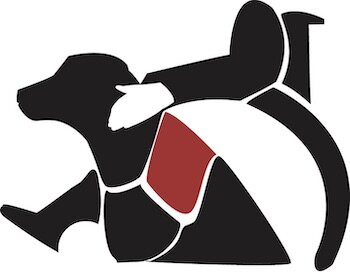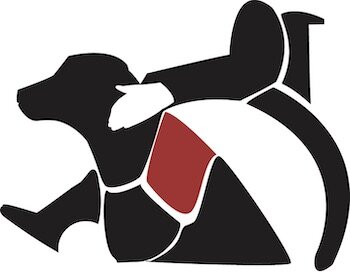Kroger Community Rewards Program
Here’s how easy it is to link your Shopper’s Card and make a difference:
Create or Log In to Your Digital Account
Visit Kroger to sign in or create a new account.
Link Your Plus Card
Ensure your Plus Card is linked to your digital account to start earning rewards.
Select Support Service Dogs of Virginia
Go to My Account, scroll down to Community Rewards, and click Enroll Now or Edit.
Enter “Support Service Dogs of Virginia” or use our NPO number: FV527.
Select Support Service Dogs of Virginia from the list and click Save.
Verify Your Enrollment
Once enrolled, check that our organization appears in the Community Rewards section of your account.
You can verify your enrollment within 7-10 business days by visiting your My Account page on kroger.com or harristeeter.com.
Apply Your Transactions
Important: Be sure to present your Shopper’s Card or provide your Alternate ID at the register during checkout. This ensures that your transaction counts toward the Community Rewards program.
By shopping at Kroger, you can support Support Service Dogs of Virginia—at no extra cost to you! Through the Community Rewards program, a portion of your purchases will directly benefit our mission to train and place service dogs with individuals in need. It's an easy way to make a big impact while doing your everyday shopping. Don’t worry—this won’t affect your fuel points or any other discounts you normally receive.
Return to Ways to Give